Comment contourner le compte Google sur ALCATEL ONETOUCH Idol 6030D (Cranberry Pink)
Pour les appareils Android, l'association à un compte Google est nécessaire pour autoriser l'utilisateur. Il s'agit de la fonction FRP (Factory Reset Protection). Vous en avez besoin à la fois pour protéger vos données contre des mains non autorisées et pour transférer vos informations vers de nouveaux appareils à l'aide de votre compte Google.
Si vous ne l'autorisez pas, vous ne pourrez pas utiliser votre téléphone. Ou est-ce que ça marchera ? Beaucoup de gens sont mal à l'aise de dépendre des services d'une entreprise qui fournit des données aux marchés noirs. Bien sûr, les artisans se sont longtemps demandé comment contourner le compte Google sur le ALCATEL ONETOUCH Idol 6030D (Cranberry Pink), et le moyen existe, bien sûr.
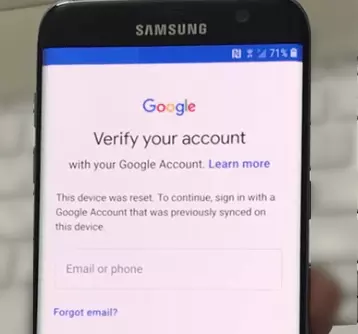
Un moyen sûr mais risqué
Tout d'abord, le contournement du FRP constitue toujours une violation des conditions d'utilisation du téléphone. La garantie est définitivement expirée et vous devez en assumer l'entière responsabilité. De plus, vous devez utiliser un logiciel tiers. Encore une fois, vous êtes responsable.
Soyons clairs tout de suite. Vous ne pouvez plus vous connecter à votre compte Google. Cela contourne le verrouillage FRP afin que vous puissiez entrer de nouveaux détails de compte. Pour contourner un compte Google, toutes sortes d'applications sur smartphones via ordinateur ne fonctionnent pas. Ils sont tous payants (surprise surprise) et sont destinés à un achat unique. Chacune de ces applications vous donnera une erreur. Et si vous n'êtes pas chanceux, cela obstruera également votre appareil.
Alors maintenant, l'algorithme d'action :
- Réinitialisez le téléphone aux paramètres d'usine.
- Accédez aux paramètres.
- Allez à "Restaurer et réinitialiser".
- Sélectionnez "Réinitialiser les paramètres".
- Renseignez-vous sur les risques liés à la suppression de toutes les données de la mémoire interne et appuyez sur " Réinitialiser les paramètres du téléphone mobile ".
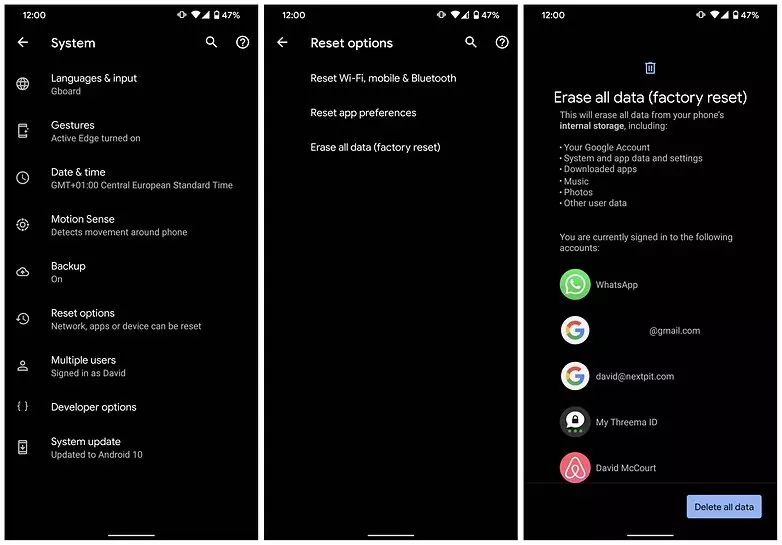
- Sur la page Web demandant une langue, trouvez un champ vide et appuyez dessus avec deux doigts.
- L'assistant vocal fort est activé - à ce stade, vous ne pouvez pas l'éteindre ni réduire le volume.
- Balayez l'écran de haut en bas et vers la droite (à un angle de 90 degrés).
- Le menu des paramètres de l'assistant vocal s'ouvre.
- Sélectionnez l'option de réglage de la langue.
- Cliquez sur l'icône des paramètres en forme d'étoile.
- Recherchez l'élément qui décrit les licences et ouvrez-le.
- Sous cet élément, vous verrez une liste de licences et leur description au format texte. Nous ne sommes pas intéressés par ce dernier - c'est juste du texte. Mais nous avons besoin des noms des licences - cliquez sur l'une d'entre elles. Puis - sur l'icône de la loupe.
- Une recherche s'ouvrira. Tapez Internet et cliquez sur "Rechercher".
- Il vous sera proposé d'ouvrir n'importe quel navigateur préinstallé. C'est le navigateur que vous devez ouvrir.
- Dans le champ de recherche, saisissez https://www.nckreader.com/samlock/.
- Vous verrez de nombreux liens de téléchargement.
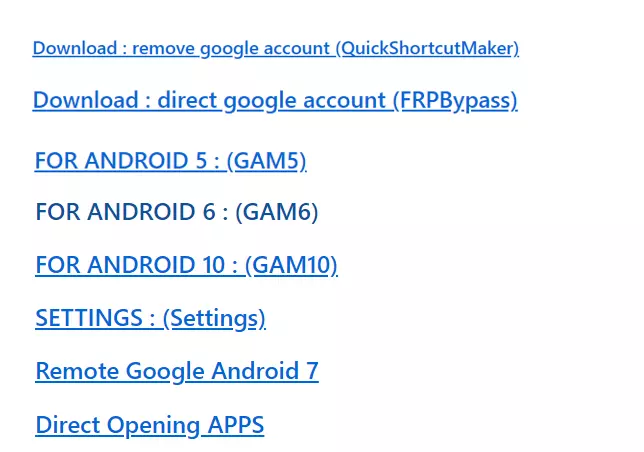
- Nous sommes intéressés par "Compte google direct (FRPBypass)" et l'un des liens correspondant à la version Android du téléphone.
- Ouvrez ensuite le menu "Téléchargements" dans le navigateur lui-même.
- Cliquez sur le fichier "frplock...".
- Nous serons invités à autoriser l'installation à partir de sources tierces. Permettez-ceci.
- Une fois que nous avons installé "frplock", démarrez-le immédiatement.
- Attendez qu'une notification apparaisse indiquant que le service a été arrêté.
- Ensuite, installez "Google-account..." et exécutez-le.
- Puis relancez "frplock".
- Ça y est, félicitations, vous avez contourné le verrou FRP. Votre téléphone est déverrouillé - vous pouvez maintenant entrer les détails de votre nouveau compte.
IMPORTANT ! Lorsque vous réinitialisez le téléphone aux paramètres d'usine, le verrouillage FRP est actif. Vous devez le contourner de la même manière.
Partagez cette page avec vos amis:Voir également:
Comment flasher ALCATEL ONETOUCH Idol 6030D (Cranberry Pink)
Comment rooter un ALCATEL ONETOUCH Idol 6030D (Cranberry Pink)
Réinitialisation matérielle pour ALCATEL ONETOUCH Idol 6030D (Cranberry Pink)
Comment redémarrer un ALCATEL ONETOUCH Idol 6030D (Cranberry Pink)
Comment déverrouiller un ALCATEL ONETOUCH Idol 6030D (Cranberry Pink)
Que faire si ALCATEL ONETOUCH Idol 6030D (Cranberry Pink) ne s'allume pas
Que faire si ALCATEL ONETOUCH Idol 6030D (Cranberry Pink) ne charge pas
Que faire si ALCATEL ONETOUCH Idol 6030D (Cranberry Pink) ne se connecte pas au PC via USB
Comment faire une capture d'écran sur ALCATEL ONETOUCH Idol 6030D (Cranberry Pink)
Comment réinitialiser le verrouillage FRP sur ALCATEL ONETOUCH Idol 6030D (Cranberry Pink)
Comment enregistrer les appels sur ALCATEL ONETOUCH Idol 6030D (Cranberry Pink)
Сomment mettre à jour ALCATEL ONETOUCH Idol 6030D (Cranberry Pink)
Comment connecter ALCATEL ONETOUCH Idol 6030D (Cranberry Pink) à la télévision
Comment vider le cache sur ALCATEL ONETOUCH Idol 6030D (Cranberry Pink)
Comment sauvegarder son ALCATEL ONETOUCH Idol 6030D (Cranberry Pink)
Comment désactiver les publicités sur ALCATEL ONETOUCH Idol 6030D (Cranberry Pink)
Comment effacer le stockage sur ALCATEL ONETOUCH Idol 6030D (Cranberry Pink)
Comment augmenter la police sur ALCATEL ONETOUCH Idol 6030D (Cranberry Pink)
Comment partager Internet sur ALCATEL ONETOUCH Idol 6030D (Cranberry Pink)
Comment transférer des données vers ALCATEL ONETOUCH Idol 6030D (Cranberry Pink)
Comment déverrouiller le chargeur de démarrage sur ALCATEL ONETOUCH Idol 6030D (Cranberry Pink)
Comment récupérer des photos sur ALCATEL ONETOUCH Idol 6030D (Cranberry Pink)
Comment enregistrer l'écran sur ALCATEL ONETOUCH Idol 6030D (Cranberry Pink)
Comment trouver la liste noire sur ALCATEL ONETOUCH Idol 6030D (Cranberry Pink)
Comment configurer l'empreinte digitale sur ALCATEL ONETOUCH Idol 6030D (Cranberry Pink)
Comment bloquer un numéro sur ALCATEL ONETOUCH Idol 6030D (Cranberry Pink)
Comment activer la rotation automatique sur ALCATEL ONETOUCH Idol 6030D (Cranberry Pink)
Comment configurer ou désactiver une alarme sur ALCATEL ONETOUCH Idol 6030D (Cranberry Pink)
Comment changer la sonnerie sur ALCATEL ONETOUCH Idol 6030D (Cranberry Pink)
Comment activer le pourcentage de batterie sur ALCATEL ONETOUCH Idol 6030D (Cranberry Pink)
Comment désactiver les notifications sur ALCATEL ONETOUCH Idol 6030D (Cranberry Pink)
Comment désactiver Google Assistant sur ALCATEL ONETOUCH Idol 6030D (Cranberry Pink)
Comment désactiver l'écran de verrouillage sur ALCATEL ONETOUCH Idol 6030D (Cranberry Pink)
Comment supprimer une application sur ALCATEL ONETOUCH Idol 6030D (Cranberry Pink)
Comment récupérer des contacts sur ALCATEL ONETOUCH Idol 6030D (Cranberry Pink)
Où est la corbeille sur ALCATEL ONETOUCH Idol 6030D (Cranberry Pink)
Comment installer WhatsApp sur ALCATEL ONETOUCH Idol 6030D (Cranberry Pink)
Comment changer la photo de contact ALCATEL ONETOUCH Idol 6030D (Cranberry Pink)
Comment scanner un QR code sur ALCATEL ONETOUCH Idol 6030D (Cranberry Pink)
Comment connecter ALCATEL ONETOUCH Idol 6030D (Cranberry Pink) sur PC
Comment mettre une carte SD dans un ALCATEL ONETOUCH Idol 6030D (Cranberry Pink)
Comment mettre à jour Play Store sur ALCATEL ONETOUCH Idol 6030D (Cranberry Pink)
Comment installer Google Camera dans ALCATEL ONETOUCH Idol 6030D (Cranberry Pink)
Comment activer le débogage USB sur ALCATEL ONETOUCH Idol 6030D (Cranberry Pink)
Comment recharger le ALCATEL ONETOUCH Idol 6030D (Cranberry Pink)
Comment utiliser l'appareil photo sur ALCATEL ONETOUCH Idol 6030D (Cranberry Pink)
Comment localiser un ALCATEL ONETOUCH Idol 6030D (Cranberry Pink)
Comment mettre un mot de passe sur ALCATEL ONETOUCH Idol 6030D (Cranberry Pink)
Comment activer la 5G sur ALCATEL ONETOUCH Idol 6030D (Cranberry Pink)
Comment activer la VPN sur ALCATEL ONETOUCH Idol 6030D (Cranberry Pink)
Comment installer des applications sur ALCATEL ONETOUCH Idol 6030D (Cranberry Pink)
Comment insérer une carte SIM dans ALCATEL ONETOUCH Idol 6030D (Cranberry Pink)
Comment activer et configurer NFC sur ALCATEL ONETOUCH Idol 6030D (Cranberry Pink)
Comment régler l'heure sur ALCATEL ONETOUCH Idol 6030D (Cranberry Pink)
Comment connecter un casque à ALCATEL ONETOUCH Idol 6030D (Cranberry Pink)
Comment effacer l'historique du navigateur sur ALCATEL ONETOUCH Idol 6030D (Cranberry Pink)
Comment démonter ALCATEL ONETOUCH Idol 6030D (Cranberry Pink)
Comment masquer une application sur ALCATEL ONETOUCH Idol 6030D (Cranberry Pink)
Comment télécharger des vidéos YouTube sur ALCATEL ONETOUCH Idol 6030D (Cranberry Pink)
Comment débloquer un contact sur ALCATEL ONETOUCH Idol 6030D (Cranberry Pink)
Comment allumer la lampe torche sur ALCATEL ONETOUCH Idol 6030D (Cranberry Pink)
Comment diviser l'écran sur ALCATEL ONETOUCH Idol 6030D (Cranberry Pink)
Comment désactiver le son de l'appareil photo sur ALCATEL ONETOUCH Idol 6030D (Cranberry Pink)
Comment découper une vidéo sur ALCATEL ONETOUCH Idol 6030D (Cranberry Pink)
Comment vérifier la RAM dans le ALCATEL ONETOUCH Idol 6030D (Cranberry Pink)
Comment réparer un écran noir sur ALCATEL ONETOUCH Idol 6030D (Cranberry Pink)
Comment changer de langue sur ALCATEL ONETOUCH Idol 6030D (Cranberry Pink)
Comment ouvrir le mode ingénierie sur ALCATEL ONETOUCH Idol 6030D (Cranberry Pink)
Comment ouvrir le mode de récupération dans ALCATEL ONETOUCH Idol 6030D (Cranberry Pink)
Comment trouver et activer un enregistreur vocal sur ALCATEL ONETOUCH Idol 6030D (Cranberry Pink)
Comment passer des appels visio sur ALCATEL ONETOUCH Idol 6030D (Cranberry Pink)
ALCATEL ONETOUCH Idol 6030D (Cranberry Pink) tarjeta sim no detectada
Comment transférer des contacts vers ALCATEL ONETOUCH Idol 6030D (Cranberry Pink)
Comment activer/désactiver le mode «Ne pas déranger» sur ALCATEL ONETOUCH Idol 6030D (Cranberry Pink)
Comment activer/désactiver le répondeur sur ALCATEL ONETOUCH Idol 6030D (Cranberry Pink)
Comment configurer la reconnaissance faciale sur ALCATEL ONETOUCH Idol 6030D (Cranberry Pink)
Comment configurer la messagerie vocale sur ALCATEL ONETOUCH Idol 6030D (Cranberry Pink)
Comment écouter la messagerie vocale sur ALCATEL ONETOUCH Idol 6030D (Cranberry Pink)
Comment vérifier le numéro IMEI dans ALCATEL ONETOUCH Idol 6030D (Cranberry Pink)
Comment activer la charge rapide sur ALCATEL ONETOUCH Idol 6030D (Cranberry Pink)
Comment remplacer la batterie sur ALCATEL ONETOUCH Idol 6030D (Cranberry Pink)
Comment mettre à jour l'application sur ALCATEL ONETOUCH Idol 6030D (Cranberry Pink)
Pourquoi le ALCATEL ONETOUCH Idol 6030D (Cranberry Pink) se décharge rapidement
Comment définir un mot de passe pour les applications sur ALCATEL ONETOUCH Idol 6030D (Cranberry Pink)
Comment formater le ALCATEL ONETOUCH Idol 6030D (Cranberry Pink)
Comment installer TWRP sur ALCATEL ONETOUCH Idol 6030D (Cranberry Pink)
Cómo configurar el desvío de llamadas en ALCATEL ONETOUCH Idol 6030D (Cranberry Pink)
Comment vider la corbeille sur ALCATEL ONETOUCH Idol 6030D (Cranberry Pink)
Où trouver le presse-papiers sur ALCATEL ONETOUCH Idol 6030D (Cranberry Pink)
Comment contourner le compte Google sur un autre téléphone
